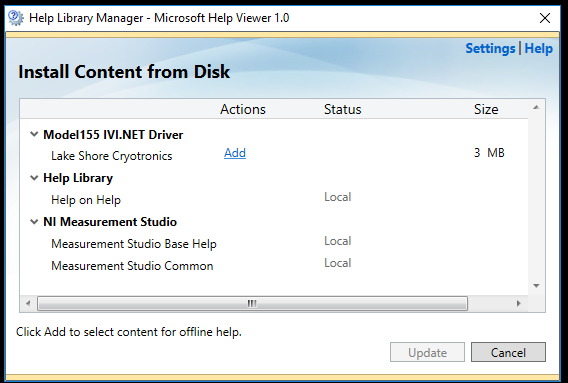155 Precision I/V Source IVI.NET Driver
155 IVI driver pre-requisites
It is recommended to download and install the following 155 IVI.NET driver pre-requisites before running the installer.
- Virtual Instrument Software Architecture (VISA) Implementation
VISA is a widely used API for interfacing with test and measurement implementation. Many companies provide implementations of this standardized interface.
The Model 155 IVI.NET driver was developed and tested with the National Instruments VISA implementation. The 155 IVI.NET driver is compatible with NI-VISA version 17.5 or later.
Download VISA - IVI Shared Components
In order for a driver to be IVI compliant, the IVI Foundation has defined shared software components that are required for the driver. In addition, IVI.NET drivers have their own shared components that must be installed as well. The IVI.NET shared components are dependent on the IVI shared components; therefore, it is recommended to install the IVI shared components first. Both sets of shared components can be found on the IVI Foundation website.
Download shared components
Download and install the 155 IVI.NET driver
The 155 IVI.NET driver is built to run on both 32-bit and 64-bit Windows systems.
- Download the 155 IVI.NET driver zip file from the Lake Shore website.
Download and extract the zip folder - Run the appropriate .msi file that is compatible with your computer's architecture.
32-bit: x86\Model155-x86.msi
64-bit: x64\Model155-x64.msi
As part of the IVI.NET driver install, a comprehensive help file is installed locally. This help provides interface descriptions and examples of how to get a new project up and running. As a result, a window (similar to below) may pop up during the IVI.NET driver install process. If so, click 'add' to install the 155 IVI.NET driver help, then click Update. Continue through the help window prompts until the IVI.NET installer resumes operation.