Current version: 2.10.13.0
Download application packs
Extend the functionality of MeasureLINK™ by adding additional instrument drivers, scripts, examples, and documentation related to specific tasks.

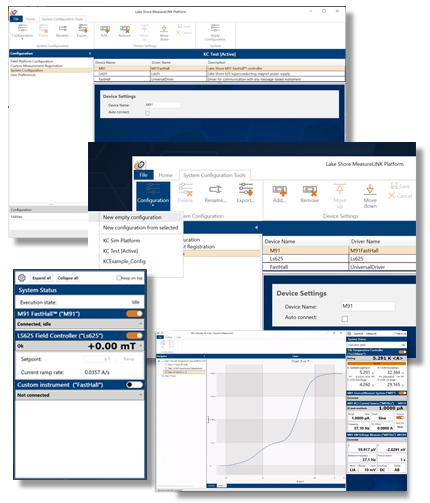
Execution
MeasureLINK executes sequences of user-defined experimental steps that can include setting field and temperature levels as well as sourcing and measuring electrical signals. Steps also generate the user interfaces needed to gather inputs before running
experiments. You can select steps from MeasureLINK’s editor.
You can also add real-time charting to any sequence. Create a specific multi-variable chart to any data collection sequence and pin the chart to watch the data populate in real-time. Plus, an included chart recorder utility enables you to monitor certain
variables, such as temperature trends, in real-time to keep a close eye on an experiment. It also helps you determine when steady-state conditions have been reached.
Steps can be used as is using drag-and-drop control or customized using MeasureLINK’s scripting tools. Entirely new steps can also be defined using the scripting tools. Optional application packs provide complete, predefined sequences to support
specific measurement applications.
 When used with our M81-SSM synchronous
source measure system, MeasureLINK allows you to execute current and voltage output sweeping with coordinated synchronous measurements. You can collect IV curves or include a gate bias outer loop to create a family of curves at separate bias
values.
When used with our M81-SSM synchronous
source measure system, MeasureLINK allows you to execute current and voltage output sweeping with coordinated synchronous measurements. You can collect IV curves or include a gate bias outer loop to create a family of curves at separate bias
values.
Integration
MeasureLINK-MCS includes interfaces for integrating both Lake Shore and third-party instruments. Drivers for Lake Shore and other pre-defined instruments enable access to expanded control and measurement capabilities.
MagRS magnetic research systems
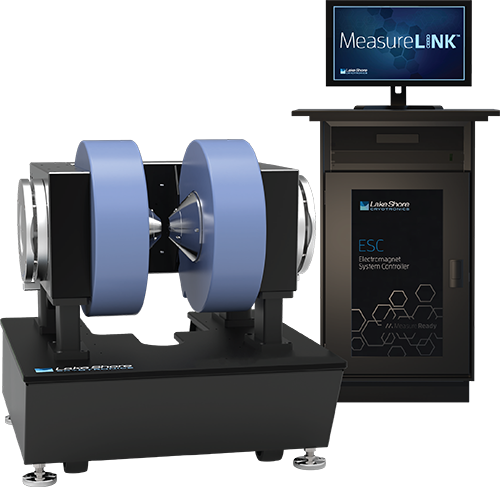 MeasureLINK provides the automation core of the MagRS, enabling coordinated control of field, temperature, and electrical measurements. MagRS measurement options provide packaged measurement solutions that include instrumentation, MeasureLINK application packs,
and other required components.
MeasureLINK provides the automation core of the MagRS, enabling coordinated control of field, temperature, and electrical measurements. MagRS measurement options provide packaged measurement solutions that include instrumentation, MeasureLINK application packs,
and other required components.